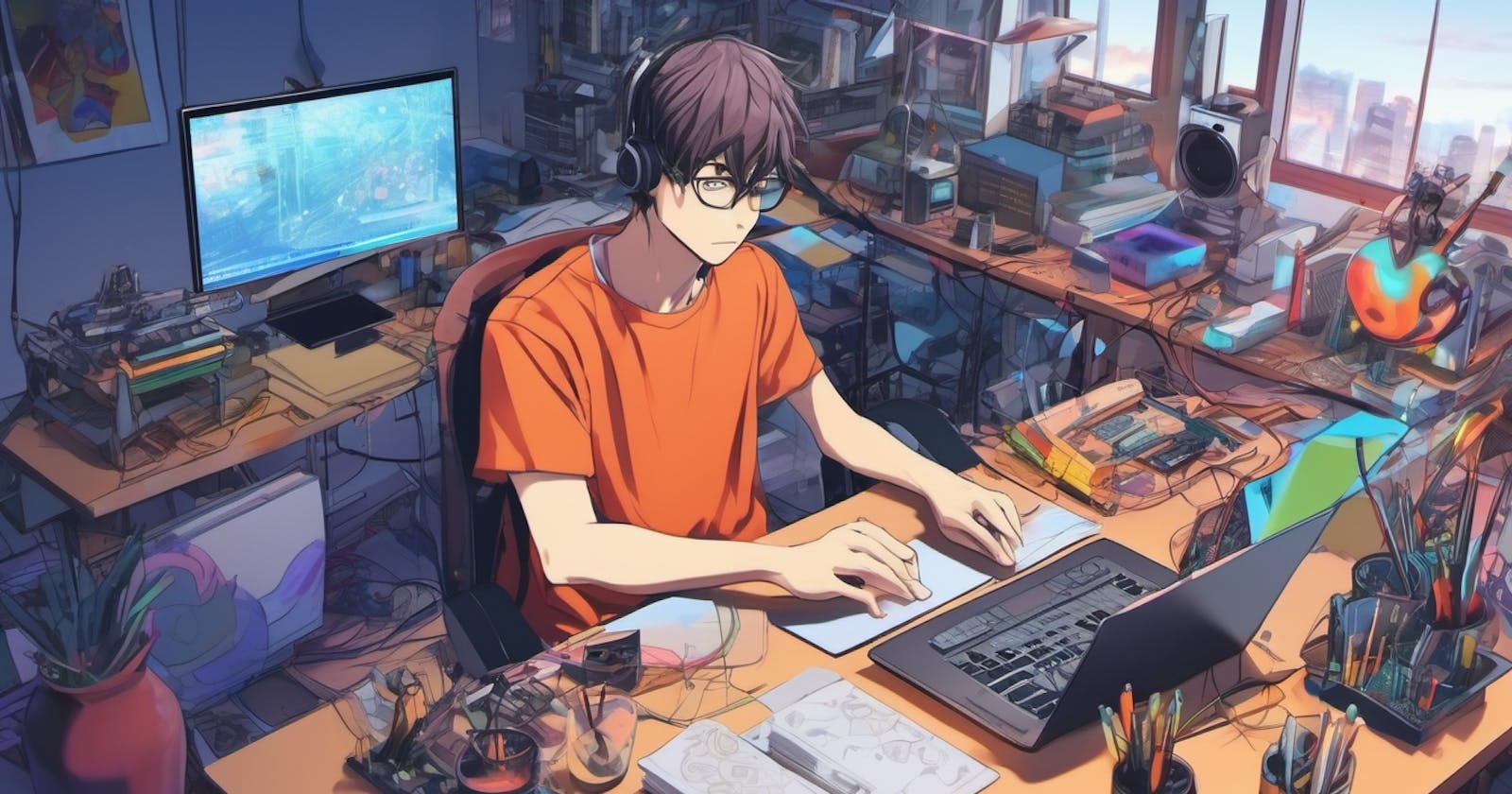Boost Your Productivity: Introducing Loop Timer - A Customizable Loop Timer for Windows
In today's fast-paced world, staying productive is a key challenge for many of us. Whether you're deeply engrossed in coding or tackling various tasks, it's essential to take regular breaks to refresh your mind and enhance overall efficiency. This is where Loop Timer, a versatile loop timer designed for Windows, comes into play.
Understanding Loop Timer
Loop Timer is a user-friendly loop timer software that allows you to set customized reminders at intervals of your choice. Whether you prefer a quick 15-minute break or a more extended interval, this tool ensures that you stay on top of your game by prompting you with personalized messages.
Key Features
Flexible Timer Settings: Tailor your work-break cycle to match your preferences. Choose intervals that suit your workflow, promoting a balanced and productive work routine.
Personalized Messages: Inject a personal touch into your break reminders. With Loop Timer, you can customize not only the timer duration but also the messages displayed during each break. Whether it's a motivational quote or a friendly reminder to stretch, the choice is yours.
User-Friendly Interface: Loop Timer boasts an intuitive interface that makes it easy to navigate and set up. Change your name, update alert messages, and fine-tune settings effortlessly.
How Loop Timer Can Transform Your Workday
Enhanced Focus: By incorporating regular breaks into your workflow, you can improve concentration and prevent burnout. Loop Timer ensures that you stay on track without compromising your well-being.
Customizable Experience: We understand that everyone's work style is unique. Loop Timer empowers you to create a personalized work-break routine that aligns with your individual needs.
Get Started Today!
Ready to revolutionize your work routine? Loop Timer is available for free, providing an effective solution for individuals seeking a customizable and easy-to-use loop timer. Download it now and take the first step toward a more productive and balanced work life.
[Include download link and any additional instructions]
Join the Productivity Revolution
Share your experience with Loop Timer on LinkedIn and let your network know how this tool has positively impacted your work habits. Together, let's embrace a more efficient and balanced approach to work.
Remember, productivity is not just about working harder, it's about working smarter. Loop Timer is here to help you achieve just that. Download today and elevate your productivity game!
Screenshots: A Step-by-Step Guide
To make your experience with Loop Timer even more straightforward, here's a visual guide on how to use the software:
Step 1: Download Loop Timer
Visit the download page and get started by clicking on the download link. The installation process is quick and hassle-free.
Step 2: Install and Set Up
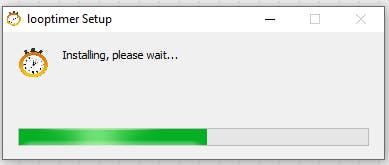
Follow the installation instructions to set up Loop Timer. Once installed, launch the application to begin customizing your work-break cycle.
Step 3: Customize Your Timer
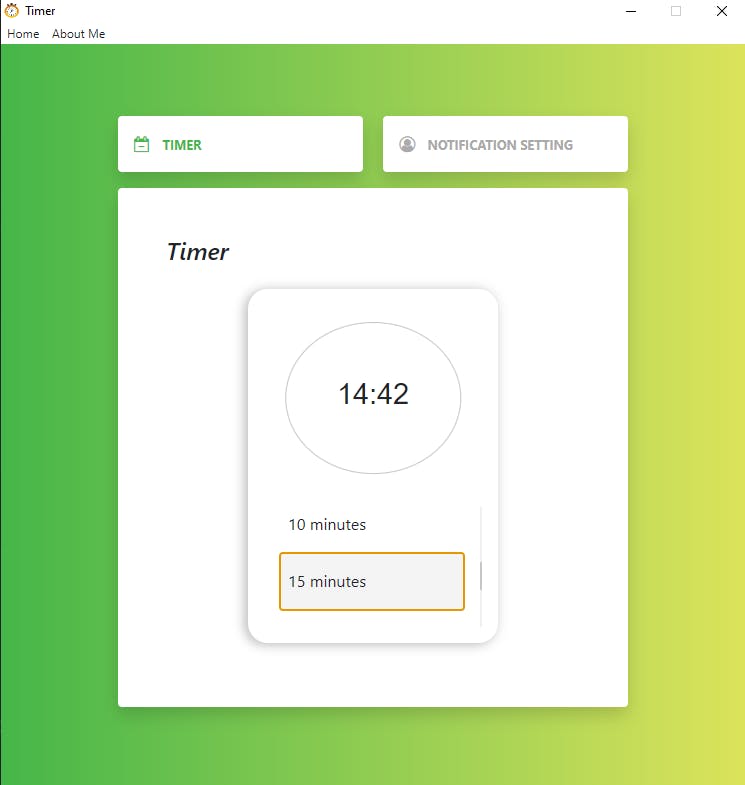
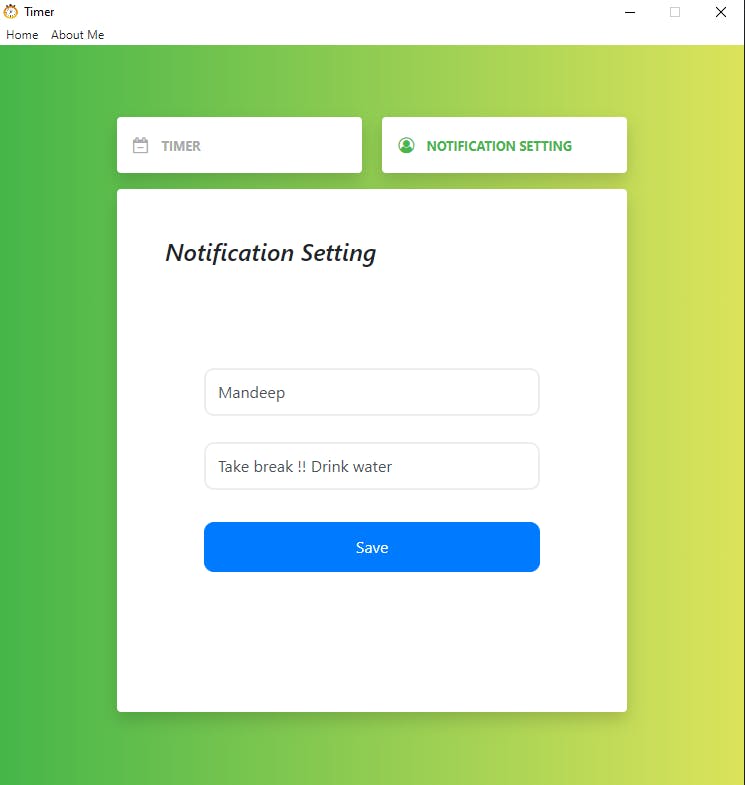
Navigate to the settings menu to customize your timer. Here, you can set the duration of your work sessions, personalize break messages, and tweak other preferences to suit your workflow.
Step 4: Enjoy a Productive Work Routine
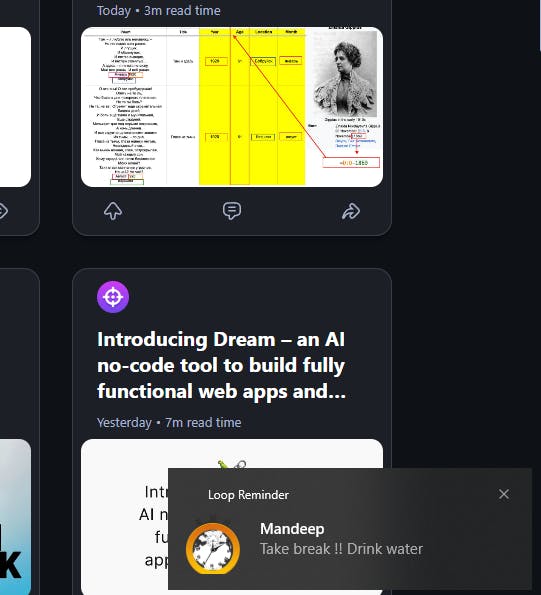
With your settings in place, let Loop Timer do the rest. You'll receive timely reminders, keeping you focused and energized throughout your workday.
Download Loop Timer Now!
Ready to boost your productivity? Click the link below to download Loop Timer and take control of your work-break cycle.
Feel free to share this post with your network and help others discover a more productive and balanced approach to work. Join the productivity revolution today!
By combining clear instructions, engaging visuals, and a direct download link, you provide users with a comprehensive guide to quickly understand and start using your software.
Under the Hood: Built with ElectronJS
Loop Timer is not just a productivity tool; it's a result of cutting-edge technology. This software is crafted using ElectronJS, a powerful framework that enables the development of cross-platform desktop applications with web technologies.