Akeneo Setup on Digital ocean Ubuntu 20.4
sudo apt update
sudo apt install apache2
sudo ufw allow in "Apache Full"
sudo ufw allow in "OpenSSH"
sudo ufw enable
sudo apt install mysql-server
sudo mysql
sudo apt install software-properties-common
sudo add-apt-repository ppa:ondrej/php
sudo apt update
sudo apt install php8.0 libapache2-mod-php8.0 php8.0-mysql
sudo systemctl restart apache2
php -v
apt-get install php8.0-cli php8.0-apcu php8.0-bcmath php8.0-curl php8.0-opcache php8.0-fpm php8.0-gd php8.0-intl php8.0-memcached php8.0-xml php8.0-zip php8.0-mbstring php8.0-imagick
php -r "copy('https://getcomposer.org/installer', 'composer-setup.php');"
php -r "if (hash_file('sha384', 'composer-setup.php') === '55ce33d7678c5a611085589f1f3ddf8b3c52d662cd01d4ba75c0ee0459970c2200a51f492d557530c71c15d8dba01eae') { echo 'Installer verified'; } else { echo 'Installer corrupt'; unlink('composer-setup.php'); } echo PHP_EOL;"
php composer-setup.php
php -r "unlink('composer-setup.php');"
sudo mv composer.phar /usr/local/bin/composer
apt-get install apt-transport-https
wget -qO - https://artifacts.elastic.co/GPG-KEY-elasticsearch | apt-key add -
echo "deb https://artifacts.elastic.co/packages/7.x/apt stable main" | tee -a /etc/apt/sources.list.d/elastic-7.x.list
apt update && apt-get install elasticsearch
service elasticsearch start
service elasticsearch status
sysctl -w vm.max_map_count=262144
echo "vm.max_map_count=262144" | tee /etc/sysctl.d/elasticsearch.conf
service elasticsearch restart
a2enmod rewrite proxy_fcgi
service apache2 restart
mysql -u root -p
mysql> CREATE DATABASE akeneo_pim;
mysql> CREATE USER akeneo_pim@localhost IDENTIFIED WITH mysql_native_password BY 'akeneo_pim';
mysql> GRANT ALL PRIVILEGES ON akeneo_pim.* TO akeneo_pim@localhost;
mysql> EXIT
Setup CLI php.ini file /etc/php/8.0/cli/php.ini
====================
sudo vim /etc/php/8.0/cli/php.ini
memory_limit = 1024M
date.timezone = UTC
=============
id
uid=1000(my_user), gid=1000(my_group), ...
===================
sudo service php8.0-fpm stop
=================
sudo vi /etc/php/8.0/fpm/pool.d/www.conf
# replace these environment variables:
user = my_user
group = my_group
listen = /run/php/php8.0-fpm.sock
listen.owner = www-data
listen.group = www-data
========================
sudo service php8.0-fpm restart
=============install akeneo =============
composer create-project akeneo/pim-community-standard /srv/pim "6.0.*@stable"
new akeneo commands
check elastic search working or not
curl -XGET 'http://127.0.0.1:9200'
add missing table if not created after install
php bin/console pim:installer:db --catalog vendor/akeneo/pim-community-dev/src/Akeneo/Platform/Bundle/InstallerBundle/Resources/fixtures/minimal
create user in akeneo
bin/console pim:user:create
other usefull commands
php bin/console cache:clear --env=prod
bin/console pim:installer:assets --symlink
php bin/console pim:install --env=prod
php bin/console akeneo:batch:job-queue-consumer-daemon --env=prod --run-once
SSL Bot in Apache2
So let us now see how to install this SSL certificate on our website. For installing the SSL certificate, we simply need to follow the guide here.
First we need to add the repository by writing the following command-
sudo add-apt-repository ppa:certbot/certbot
To automatically update this certificate 90 days on our domain, we need to install Certbot with the following command-
sudo apt install python3-certbot-apache
Then we need to enter our domain name to get obtain the SSL certificate as follows-
sudo certbot --apache -d example.com -d www.example.com
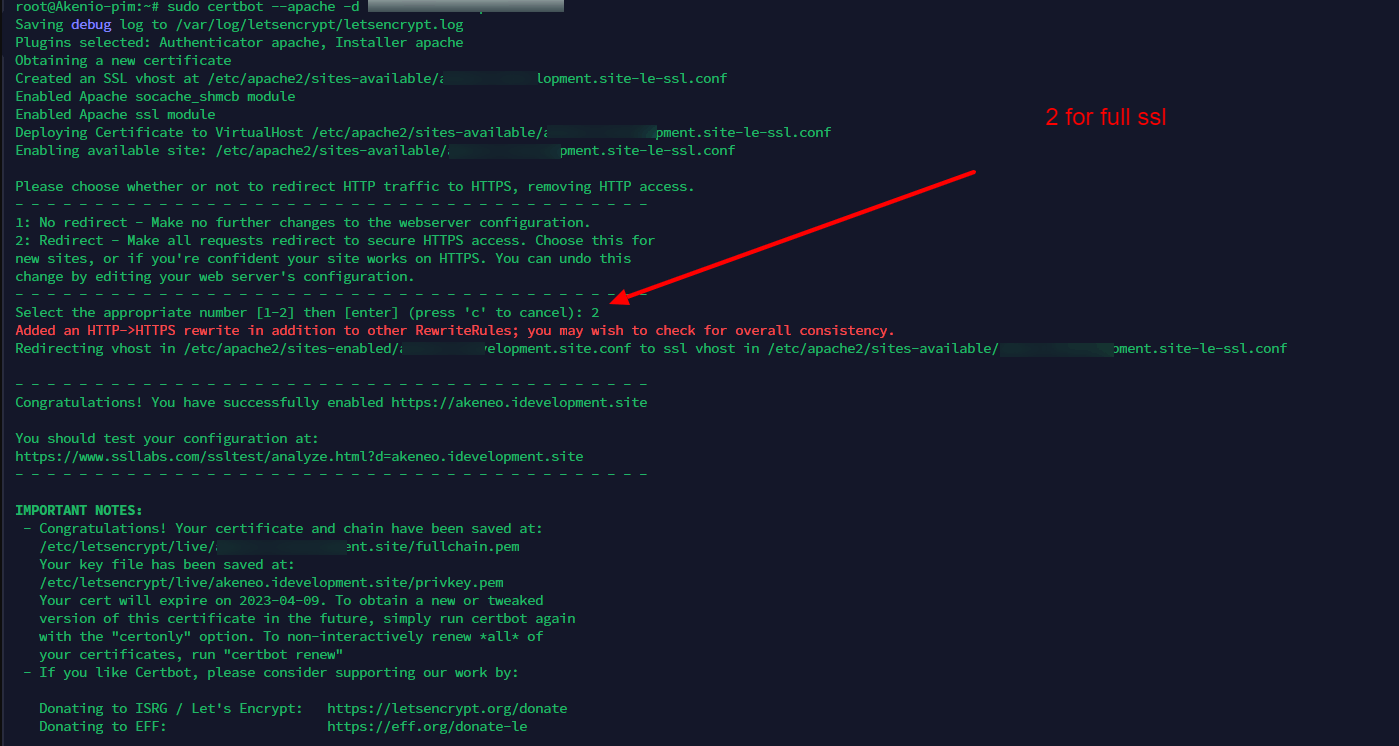
all done