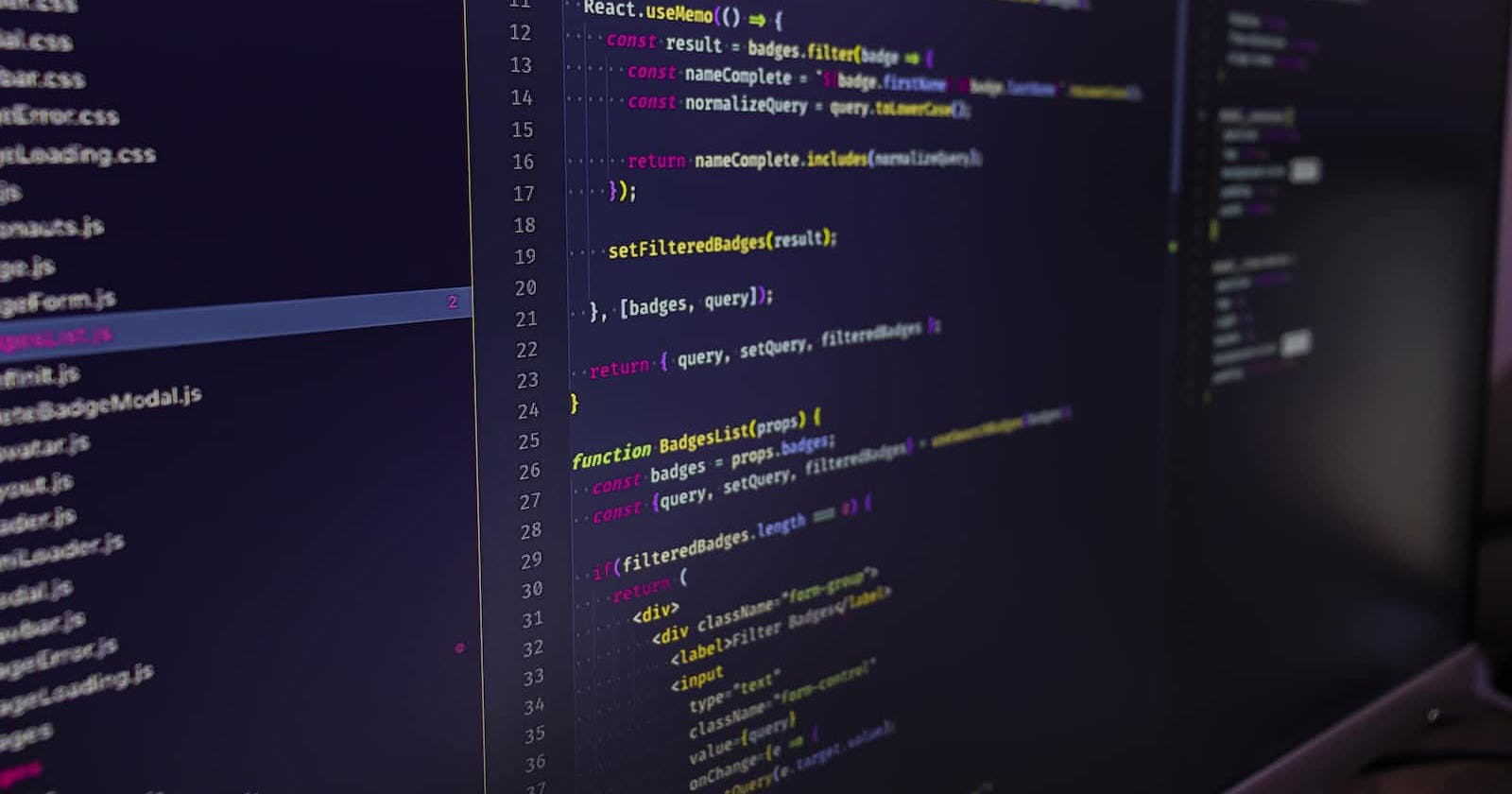Photo by Fili Santillán on Unsplash
Efficient Pagination in Next.js: Load StaticProps Dynamically and Optimize Server Load
To load getStaticProps in Next.js with dynamic pagination and avoid overloading the server, you can implement server-side pagination and use incremental static regeneration.
Here's a general overview of how you can implement this:
Implement server-side pagination in your application. This means that instead of loading all the data at once, you only load a certain number of items per page. You can use a library like
react-paginateorreact-bootstrap-paginationto implement pagination UI.In your page component, fetch the initial data (e.g. the first page of items) using
getStaticProps. In this function, you can use a database query or API call to fetch the data.Use incremental static regeneration to regenerate the page with new data as needed. With this technique, Next.js will regenerate the page in the background after a certain amount of time has passed since the last request or when a new request is made. This ensures that the data is always up to date without overloading the server.
Here's an example implementation:
import { useState } from 'react'
import { useRouter } from 'next/router'
import { getStaticProps } from './path/to/static-props'
const PAGE_SIZE = 10 // Number of items per page
export default function MyPage({ items }) {
const router = useRouter()
const [currentPage, setCurrentPage] = useState(1)
const handlePageChange = (selectedPage) => {
setCurrentPage(selectedPage)
router.push(`/my-page?page=${selectedPage}`)
}
const startIndex = (currentPage - 1) * PAGE_SIZE
const endIndex = startIndex + PAGE_SIZE
const pageItems = items.slice(startIndex, endIndex)
return (
// Render your page UI with the pageItems
)
}
export const getStaticProps = async ({ params }) => {
const currentPage = params?.page || 1
const startIndex = (currentPage - 1) * PAGE_SIZE
const endIndex = startIndex + PAGE_SIZE
const allItems = await fetchAllItems() // Fetch all items from your API or database
const items = allItems.slice(startIndex, endIndex)
return {
props: {
items,
},
revalidate: 60, // Regenerate the page after 60 seconds
}
}
export const getStaticPaths = async () => {
const allItems = await fetchAllItems() // Fetch all items from your API or database
const pageCount = Math.ceil(allItems.length / PAGE_SIZE)
const paths = Array.from({ length: pageCount }).map((_, i) => ({
params: { page: `${i + 1}` },
}))
return {
paths,
fallback: true, // Enable fallback mode
}
}
With this implementation, the first page of items will be fetched using getStaticProps and the remaining pages will be fetched using incremental static regeneration. The revalidate option tells Next.js to regenerate the page after a certain amount of time has passed, and the fallback option enables fallback mode so that pages that have not been generated yet will be rendered with a loading state.