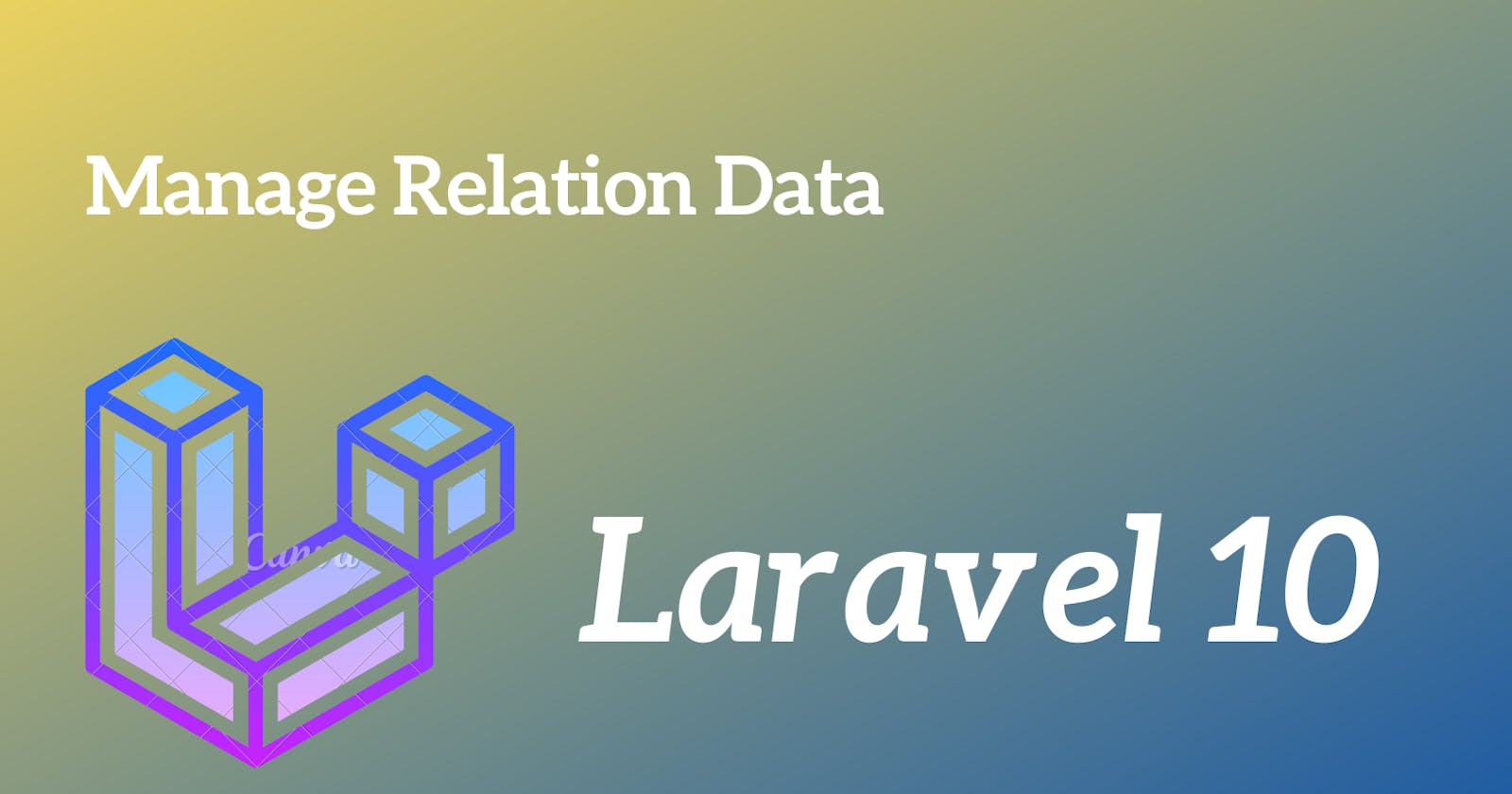Discover an array of efficient methods for managing related data in Laravel using Eloquent relationships. From simple create and update operations to advanced techniques like updateOrCreate and sync, this comprehensive guide explores various approaches tailored to different scenarios. Whether you're a beginner or an experienced Laravel developer, this blog provides valuable insights and code examples to help you optimize your application's data management process. Streamline your development workflow and enhance your Laravel skills with these proven strategies.
Method 1: Using save method on the relationship directly
$post = Post::find(1);
$comment = new Comment();
$comment->description = $request->description;
$post->comments()->save($comment);
Method 2: Creating a new comment and associating it with the post using the relationship's create method
$post = Post::find(1);
$comment = $post->comments()->create([
'description' => $request->description,
]);
Method 3: Using the associate method to associate an existing comment with the post (assuming $comment is already created)
$comment = Comment::find($comment_id);
$post = Post::find(1);
$comment->description = $request->description;
$comment->save();
$post->comments()->associate($comment);
Method 4: Attaching an existing comment to the post (assuming $comment is already created)
$comment = Comment::find($comment_id);
$post = Post::find(1);
$post->comments()->attach($comment);
Method 5: Using the sync method to sync multiple existing comments with the post (assuming $comments is an array of existing comment IDs)
$post = Post::find(1);
$post->comments()->sync($comments);
Method 6: Attaching multiple new comments to the post using the createMany method
$post = Post::find(1);
$commentsData = [
['description' => 'Comment 1'],
['description' => 'Comment 2'],
// Add more comments as needed
];
$post->comments()->createMany($commentsData);
Method 7: Using the saveMany method to save multiple newly created comments at once
$post = Post::find(1);
$comments = [
new Comment(['description' => 'Comment 1']),
new Comment(['description' => 'Comment 2']),
// Add more comments as needed
];
$post->comments()->saveMany($comments);
Method 8: Creating a new post and associating it with an existing comment
$comment = Comment::find(1);
$post = new Post(['title' => 'New Post']);
$post->save();
$comment->post()->associate($post);
Method 9: Using the createWith method to create a new post along with a related comment in one go (assuming Post model has a comments relationship defined)
$post = Post::createWith([
'title' => 'New Post',
'comments' => [
['description' => 'Comment 1'],
['description' => 'Comment 2'],
// Add more comments as needed
],
]);
Method 10: Using the attach method to attach multiple existing comments to the post (assuming $commentIds is an array of existing comment IDs)
$post = Post::find(1);
$post->comments()->attach($commentIds);
Method 11: Using the associate method to associate an existing comment with the post, and then saving both models
$post = Post::find(1);
$comment = Comment::find($comment_id);
$comment->description = $request->description;
$comment->post()->associate($post);
$comment->save();
Method 12: Using the updateOrCreate method to update an existing comment or create a new one if it doesn't exist, and associate it with the post
$post = Post::find(1);
$comment = $post->comments()->updateOrCreate(
['description' => $request->description],
['other_field' => $request->other_field]
);
Method 13: Using the save method on the relationship and passing an array of attributes
$post = Post::find(1);
$post->comments()->save([
new Comment(['description' => 'Comment 1']),
new Comment(['description' => 'Comment 2']),
]);
Method 14: Using the createMany method to create multiple related comments for the post
$post = Post::find(1);
$post->comments()->createMany([
['description' => 'Comment 1'],
['description' => 'Comment 2'],
]);
Method 15: Using the syncWithoutDetaching method to synchronize existing comments with the post without detaching existing ones
$post = Post::find(1);
$post->comments()->syncWithoutDetaching($commentIds);
Method 16: Using the associate method to associate an existing comment with the post and then saving the post
$post = Post::find(1);
$comment = Comment::find($commentId);
$comment->description = $request->description;
$comment->post()->associate($post);
$comment->save();
Method 17: Using the createWith method to create a new post along with related comments in one go
$post = Post::createWith([
'title' => 'New Post',
'comments' => [
['description' => 'Comment 1'],
['description' => 'Comment 2'],
],
]);
Method 18: Using the sync method with an associative array of attributes to synchronize related data
$post = Post::find(1);
$post->comments()->sync([
1 => ['description' => 'Updated Comment 1'],
2 => ['description' => 'Updated Comment 2'],
]);
Method 19: Using the fill method to fill attributes of related models before saving
$post = Post::find(1);
$comment = new Comment();
$comment->fill(['description' => 'New Comment']);
$post->comments()->save($comment);
Method 20: Using the associate method with a new comment instance to associate and save in one step
$post = Post::find(1);
$comment = new Comment(['description' => 'New Comment']);
$post->comments()->associate($comment)->save();
Method 21: Using the create method with an array of attributes directly on the relationship
$post = Post::find(1);
$post->comments()->create([
'description' => 'New Comment',
'user_id' => Auth::id(), // Assuming you have a user ID to associate with the comment
]);
Method 22: Attaching multiple existing comments to the post using the attach method with an array of comment IDs
$post = Post::find(1);
$commentIds = [1, 2, 3]; // Array of existing comment IDs
$post->comments()->attach($commentIds);
Method 23: Using the fill method with an array of attributes to fill and save related models
$post = Post::find(1);
$commentData = ['description' => 'New Comment'];
$comment = new Comment();
$comment->fill($commentData);
$post->comments()->save($comment);
Method 24: Using the update method directly on the relationship to update related models
$post = Post::find(1);
$post->comments()->update(['is_approved' => true]);
Method 25: Creating a new post and associating it with multiple new comments using nested relationships
$post = Post::create(['title' => 'New Post']);
$post->comments()->createMany([
['description' => 'Comment 1'],
['description' => 'Comment 2'],
]);
Method 26: Using updateOrCreate on the relationship to update existing related models or create new ones if they don't exist
$post = Post::find(1);
$post->comments()->updateOrCreate(
['description' => 'Existing Comment'],
['is_approved' => true]
);
Method 27: Using updateOrCreate directly on the related model to update existing comments or create new ones if they don't exist
$comment = Comment::updateOrCreate(
['post_id' => 1, 'description' => 'Existing Comment'],
['is_approved' => true]
);
Method 28: Using update method with an array of attributes directly on the related model to update multiple comments at once
$post = Post::find(1);
$post->comments()->update(['is_approved' => true]);
Method 29: Using update method directly on the related model to update specific comments based on conditions
$post = Post::find(1);
$post->comments()->where('is_approved', false)->update(['is_approved' => true]);
Method 30: Using updateOrCreate on the relationship to update specific related models based on conditions or create new ones if they don't exist
$post = Post::find(1);
$post->comments()->updateOrCreate(
['description' => 'Existing Comment'],
['is_approved' => true]
);
Method 31: Using the firstOrCreate method to retrieve the first related model matching the attributes or create a new one if not found
$post = Post::find(1);
$comment = $post->comments()->firstOrCreate(
['description' => 'Existing Comment'],
['is_approved' => true]
);
Method 32: Using the update method directly on the related model with conditions to update specific comments
$post = Post::find(1);
$post->comments()->where('is_approved', false)->update(['is_approved' => true]);
Method 33: Using the updateOrCreate method directly on the related model to update specific comments based on conditions or create new ones if they don't exist
$comment = Comment::updateOrCreate(
['post_id' => 1, 'description' => 'Existing Comment'],
['is_approved' => true]
);
Method 34: Using the update method with conditions directly on the related model to update multiple comments at once
$post = Post::find(1);
$post->comments()->where('is_approved', false)->update(['is_approved' => true]);
Method 35: Using the create method with attributes directly on the relationship to create a new related model
$post = Post::find(1);
$post->comments()->create([
'description' => 'New Comment',
'is_approved' => true
]);
Method 36: Using the make method to create a new instance of the related model without persisting it to the database
$post = Post::find(1);
$comment = $post->comments()->make([
'description' => 'New Comment',
'is_approved' => true
]);
// You can then save the comment if needed
$comment->save();
Method 37: Using the update method directly on the relationship with an array of attributes to update all related models
$post = Post::find(1);
$post->comments()->update(['is_approved' => true]);
Method 38: Using the create method on the related model directly with attributes to create a new related model
$comment = Comment::create([
'post_id' => 1,
'description' => 'New Comment',
'is_approved' => true
]);
Method 39: Using the find method on the related model to retrieve a specific related model by its primary key and then updating its attributes
$comment = Comment::find($commentId);
$comment->update([
'description' => 'Updated Comment',
'is_approved' => true
]);
Method 40: Using the updateOrCreate method directly on the related model to update existing related models based on conditions or create new ones if they don't exist
$comment = Comment::updateOrCreate(
['post_id' => 1, 'description' => 'Existing Comment'],
['is_approved' => true]
);
Method 41: Using the save method on the related model after setting its attributes to update an existing related model
$post = Post::find(1);
$comment = $post->comments()->first();
$comment->description = 'Updated Comment';
$comment->is_approved = true;
$comment->save();
Method 42: Using the sync method with an array of related model IDs to synchronize related models, replacing existing relationships with the provided IDs
$post = Post::find(1);
$post->comments()->sync([1, 2, 3]);
These methods offer various ways to manage related data in Laravel, catering to different use cases and preferences. Choose the method that best fits your application's requirements and coding style.