How to Import Product Data Programmatically In Magento 2 (Skip if SKU exist)
Steps to Import Product Data Programmatically In Magento 2:
Step 1: Create a CSV file at the below path
pub/import/importProduct.csv
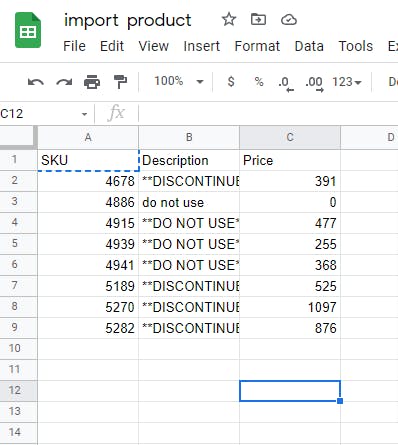
Step 2: Create a PHP file, Import.php at Magento Root folder
<?php
ini_set('display_errors', 1);
ini_set('display_startup_errors', 1);
error_reporting(E_ALL);
$file = fopen('import/importProduct.csv', 'r', '"'); // set path to the CSV file
if ($file !== false)
{
// while ($row = fgetcsv($file, 3000, ",") )
// {
// echo "<pre>";
// print_r($row);
// echo "</pre>";
// }
// die('dd');
require __DIR__ . '/../app/bootstrap.php';
$bootstrap = \Magento\Framework\App\Bootstrap::create(BP, $_SERVER);
$objectManager = $bootstrap->getObjectManager();
$state = $objectManager->get('Magento\Framework\App\State');
$state->setAreaCode('adminhtml');
$stockRegistry = $objectManager->get('Magento\CatalogInventory\Api\StockRegistryInterface');
$writer = new \Zend\Log\Writer\Stream(BP . '/var/log/import-product.log');
$logger = new \Zend\Log\Logger();
$logger->addWriter($writer);
$header = fgetcsv($file); // get data headers and skip 1st row
$required_data_fields = 3;
$filterData = [];
while ($row = fgetcsv($file, 3000, ",") )
{
$data_count = count($row);
if ($data_count < 1)
{
continue;
}
$product = $objectManager->create('Magento\Catalog\Model\Product');
$data = array();
$data = array_combine($header, $row);
$sku = $data['SKU'];
if ($data_count < $required_data_fields)
{
$logger->info("Skipping product sku " . $sku . ", not all required fields are present to create the product.");
continue;
}
if($product->getIdBySku($sku)) {
echo 'exit';
}else{
$filterData[] = array(
'SKU' => $data['SKU'],
'name' => $data['Description'],
'description' => $data['Description'],
'shortDescription' => $data['Description'],
'qty' => 20,
'Price' => $data['Price'],
);
// echo "not exist";
$name = $data['Description'];
$description = $data['Description'];
$shortDescription = $data['Description'];
$qty = 20;
$price = $data['Price'];
try
{
$product->setTypeId('simple') // product type
->setStatus(2) // 1 = enabled
->setAttributeSetId(44) // temp_product_set
->setName($name)
->setSku($sku)
->setPrice($price)
->setTaxClassId(0) // 0 = None
->setCategoryIds(array(2, 3)) // array of category IDs, 2 = Default Category
->setDescription($description)
->setShortDescription($shortDescription)
->setWebsiteIds(array(1)) // Default Website ID
->setStoreId(0) // Default store ID
->setVisibility(4) // 4 = Catalog & Search
->save();
}
catch (\Exception $e)
{
$logger->info('Error importing product sku: '.$sku.'. '.$e->getMessage());
continue;
}
try
{
$stockItem = $stockRegistry->getStockItemBySku($sku);
if ($stockItem->getQty() != $qty)
{
$stockItem->setQty($qty);
if ($qty > 0)
{
$stockItem->setIsInStock(1);
}
$stockRegistry->updateStockItemBySku($sku, $stockItem);
}
}
catch (\Exception $e)
{
$logger->info('Error importing stock for product sku: '.$sku.'. '.$e->getMessage());
continue;
}
unset($product);
}
}
fclose($file);
}
// echo "<pre>";
// print_r($filterData);
// echo "</pre>";
// die('die');
?>
you can run import using cron or manual
cron for every 2 mints
*/2 * * * * /usr/bin/curl -s https://example.com/import.php &> /dev/null
